Google Calendar Blank: A Troubleshooting Guide
Google Calendar is a popular tool for managing schedules and appointments. However, sometimes users may encounter the frustrating issue of a blank calendar. This can disrupt productivity and lead to missed events. In this article, we’ll explore common causes of a blank Google Calendar and provide effective solutions to get you back on track.
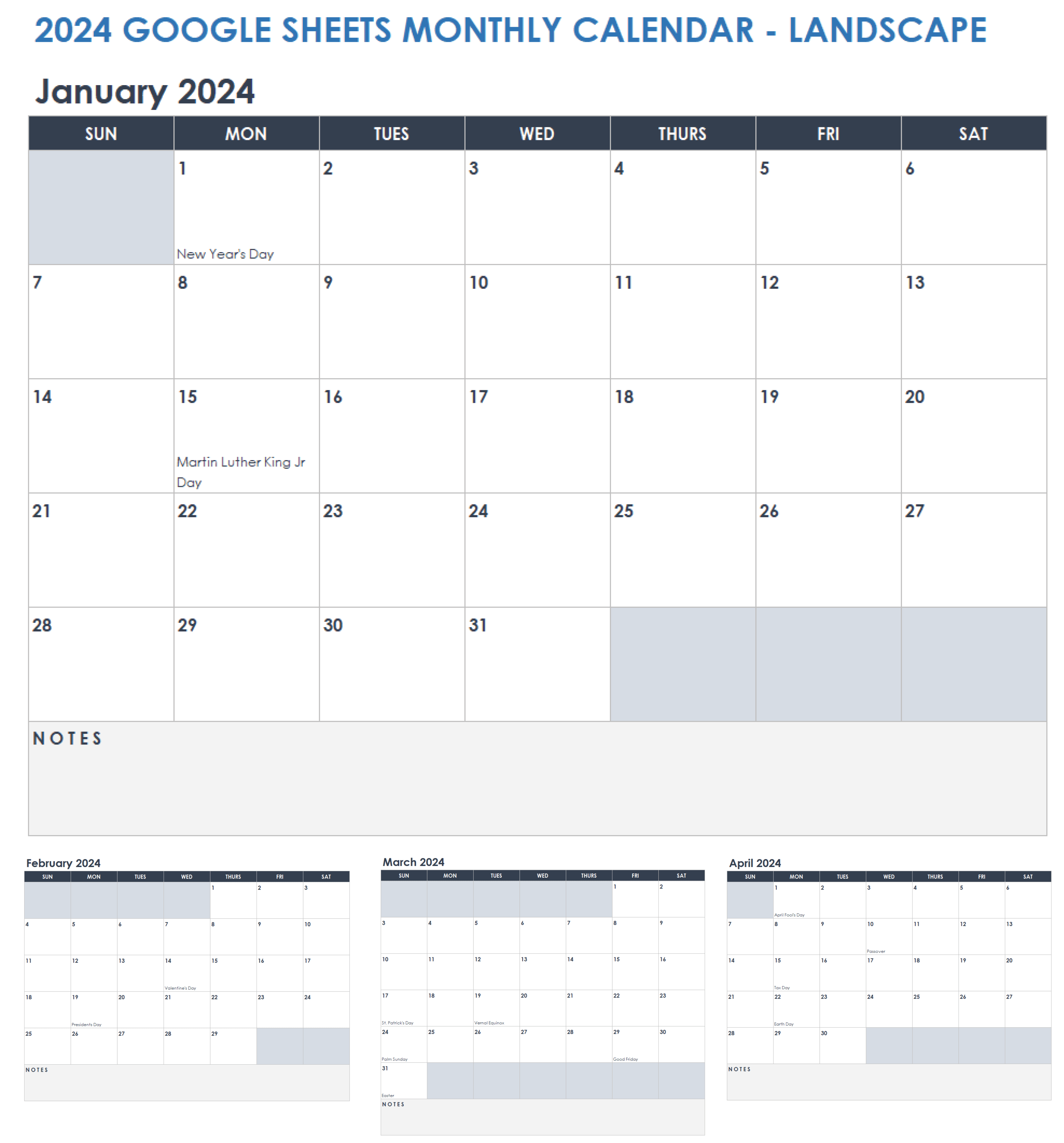
Image Source: smartsheet.com
1. Incorrect Date Range: Double-check the date range selected at the top of your calendar. Ensure it covers the period you’re interested in.
2. Filtering Issues: If you’ve applied filters (e.g., by color, event type), they might be preventing events from appearing. Try removing or adjusting the filters.
3. Technical Glitches: Temporary technical difficulties can sometimes cause Google Calendar to appear blank. Refreshing the page or checking for known Google outages might resolve the issue.
4. Browser Compatibility Issues: Older or incompatible browsers may not display Google Calendar correctly. Try using a modern browser like Chrome, Firefox, or Safari.
5. Account Permissions: If you’re sharing a calendar with others, ensure you have the necessary permissions to view events.
1. Check Your Internet Connection: A weak or unstable internet connection can affect Google Calendar’s functionality. Ensure you have a reliable connection.
2. Clear Browser Cache and Cookies: Sometimes, cached data can interfere with Google Calendar. Clearing your browser’s cache and cookies might resolve the issue.
3. Try a Different Device or Browser: If the problem persists, try accessing Google Calendar from a different device or browser to isolate the issue.
4. Check for Google Calendar Outages: If you suspect a widespread Google Calendar issue, check Google’s status page or social media for any reported outages.
5. Contact Google Support: If you’ve exhausted all other troubleshooting steps, reaching out to Google’s support team might be necessary. They can provide more specific assistance.
A blank Google Calendar can be frustrating, but by following these troubleshooting steps, you should be able to resolve the issue and get back to managing your schedule effectively. Remember to check for common causes like incorrect date ranges, filtering issues, and technical glitches. If you’re still encountering problems, don’t hesitate to seek assistance from Google’s support team.
1. Why does my Google Calendar appear blank when I try to add a new event?
2. My Google Calendar was working fine yesterday, but now it’s blank. What could be wrong?
3. I’m sharing my Google Calendar with a colleague, but they can’t see any events. What should I do?
4. My Google Calendar is blank on my phone but works fine on my computer. Why is that?
5. I’ve tried everything, and my Google Calendar is still blank. What should I do next?
Google Calendar Blank








