Figma Slides is a relatively new feature that has been making waves in the design community. It’s essentially a presentation tool integrated directly into Figma, a popular design software. This means you can create stunning presentations without leaving the Figma ecosystem. Let’s dive into why Figma Slides is a must-try.
Seamless Integration and Workflow
One of the biggest advantages of Figma Slides is its seamless integration with Figma’s core features. You can easily drag and drop components from your design files into your slides, ensuring consistency and reducing the need for manual adjustments. This streamlined workflow saves time and effort.
Design Flexibility and Customization
Figma Slides offers a high degree of design flexibility. You can customize every aspect of your slides, from fonts and colors to layouts and animations. This allows you to create presentations that are not only visually appealing but also aligned with your brand’s identity.
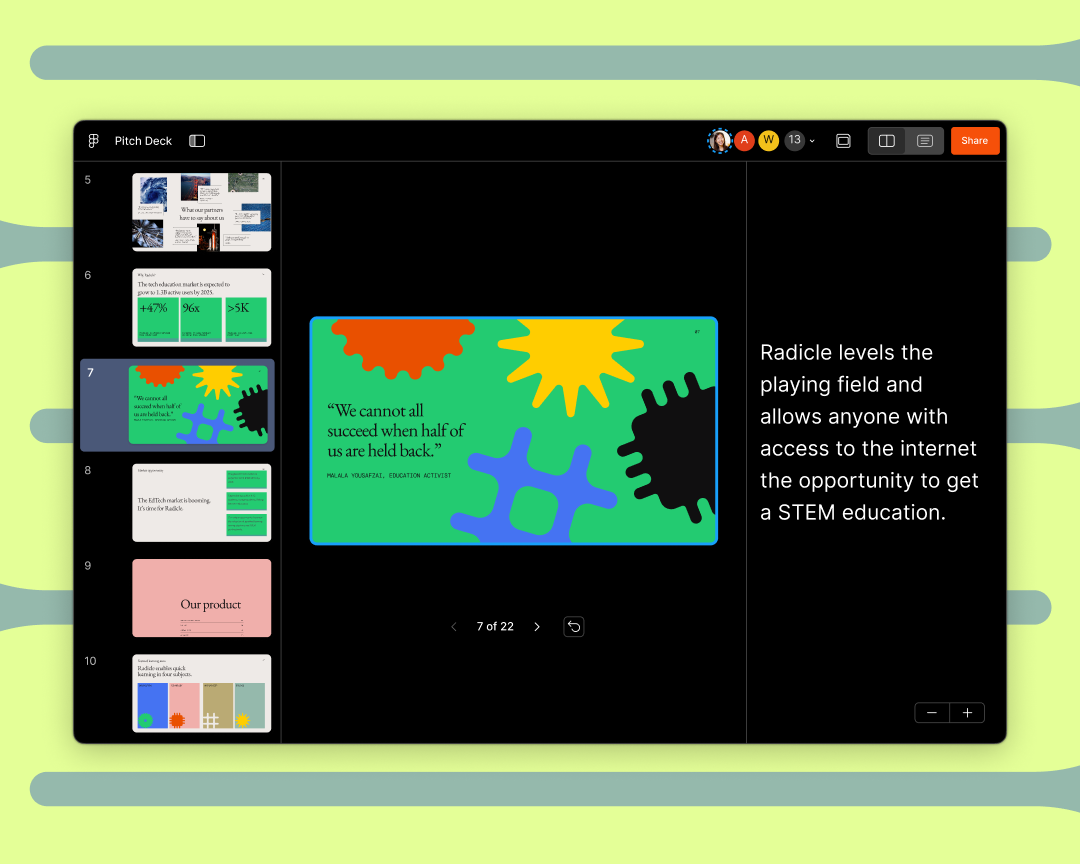
Image Source: sanity.io
Collaboration and Real-Time Updates
Figma’s collaborative features extend to Slides. Multiple designers can work on the same presentation simultaneously, making it ideal for team projects. Additionally, changes made to the underlying design files are automatically reflected in the slides, ensuring that your presentation is always up-to-date.
Export Options and Sharing
Once you’ve finished your presentation, you can export it in various formats, including PDF, image, and video. This makes it easy to share your work with clients or colleagues. You can also embed your presentation directly into a website, providing a more interactive experience for your audience.
Conclusion
Figma Slides is a powerful tool that simplifies the presentation creation process for designers. Its seamless integration, design flexibility, and collaborative features make it a valuable addition to any designer’s toolkit. If you’re looking to create visually stunning and engaging presentations, Figma Slides is definitely worth exploring.
FAQs
1. Can I use Figma Slides for non-design purposes? While Figma is primarily a design tool, Figma Slides can be used for various purposes, including creating presentations for educational or business contexts.
2. Is there a learning curve associated with Figma Slides? If you’re familiar with Figma’s core features, the transition to Figma Slides should be relatively smooth. However, there may be a slight learning curve for those new to presentation software.
3. Can I add interactive elements to my Figma Slides presentations? Yes, you can add interactive elements like buttons, links, and animations to your slides using Figma’s prototyping features.
4. Can I import existing PowerPoint presentations into Figma Slides? While there’s no direct import feature, you can recreate your PowerPoint slides in Figma and then convert them to Figma Slides.
5. Is Figma Slides a free feature? Figma Slides is included in Figma’s free plan. However, for advanced features and unlimited storage, you may need to upgrade to a paid plan.
Figma Slides








